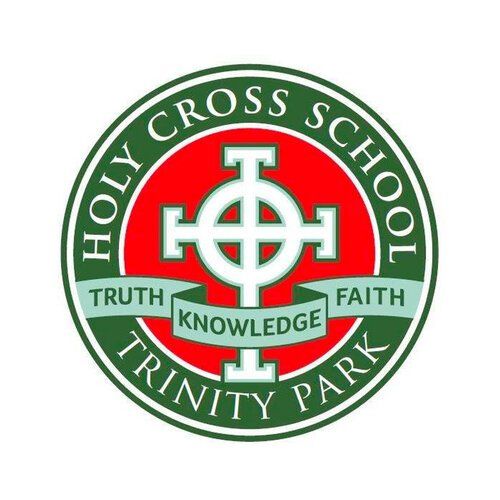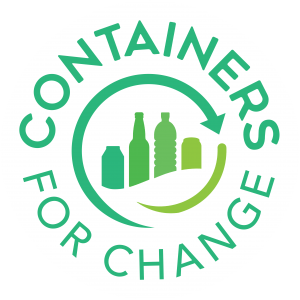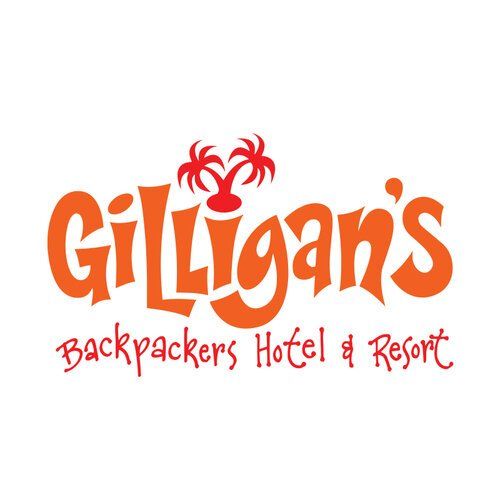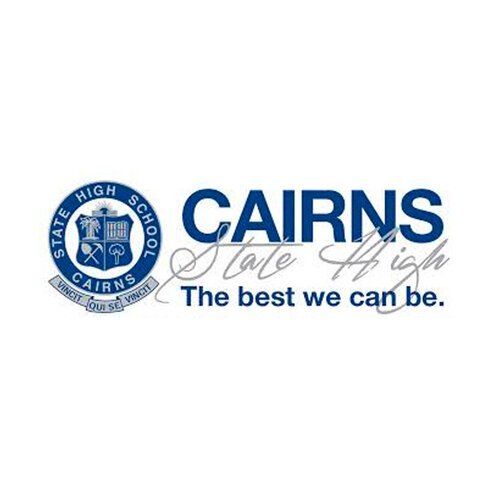What Is A Scheme ID?
All eligible containers are worth a 10-cent refund that you can either keep or donate to a charity or community group. To receive a payment or make a donation, you'll first need to set up a scheme ID. You can use this code at any of our recycle points throughout Cairns and beyond, including Smithfield, Portsmith, Mareeba, Edmonton, Gordonvale and Mackay.
Your scheme ID is a 9-character alphanumeric code that allows Cairns Recycling to process your payments electronically, directly into your bank account or PayPal. Register your account through Queensland’s Containers for Change scheme and
get your scheme ID today.
Using Scheme IDs
Whether you're new to the container recycling scheme or you just haven't gotten around to setting up your scheme ID, registering your account allows you to receive your refund straight into your bank or PayPal account. You can use your code to collect refunds or make donations from any recycle centre throughout Queensland.
Individuals, businesses, schools, community groups and charities can all register for a scheme ID. Then, when you or your supporters donate, you can quote the relevant scheme ID, so funds are sent to the right account straightaway. Learn more about
donations, as well as
community and
business recycling. For all enquiries, call the friendly team at Cairns Recycling on
0436 663 336.

Frequently Asked Questions
Other Locations
- 101 McGregor Rd, Smithfield, 4878, QLD, Australia 101 McGregor Rd, Smithfield, 4878, QLD, Australia
- Gordonvale, 4865, QLD, Australia Gordonvale, 4865, QLD, Australia
- Satellite Cres, Mackay Harbour, 4740, QLD, Australia Satellite Cres, Mackay Harbour, 4740, QLD, Australia
- 52A Comport St, Portsmith, 4870, QLD, Australia 52A Comport St, Portsmith, 4870, QLD, Australia
- 33 Vickers St, Edmonton, 4869, QLD, Australia 33 Vickers St, Edmonton, 4869, QLD, Australia
- 11 Bowers St, Mareeba, 4880, QLD, Australia 11 Bowers St, Mareeba, 4880, QLD, Australia